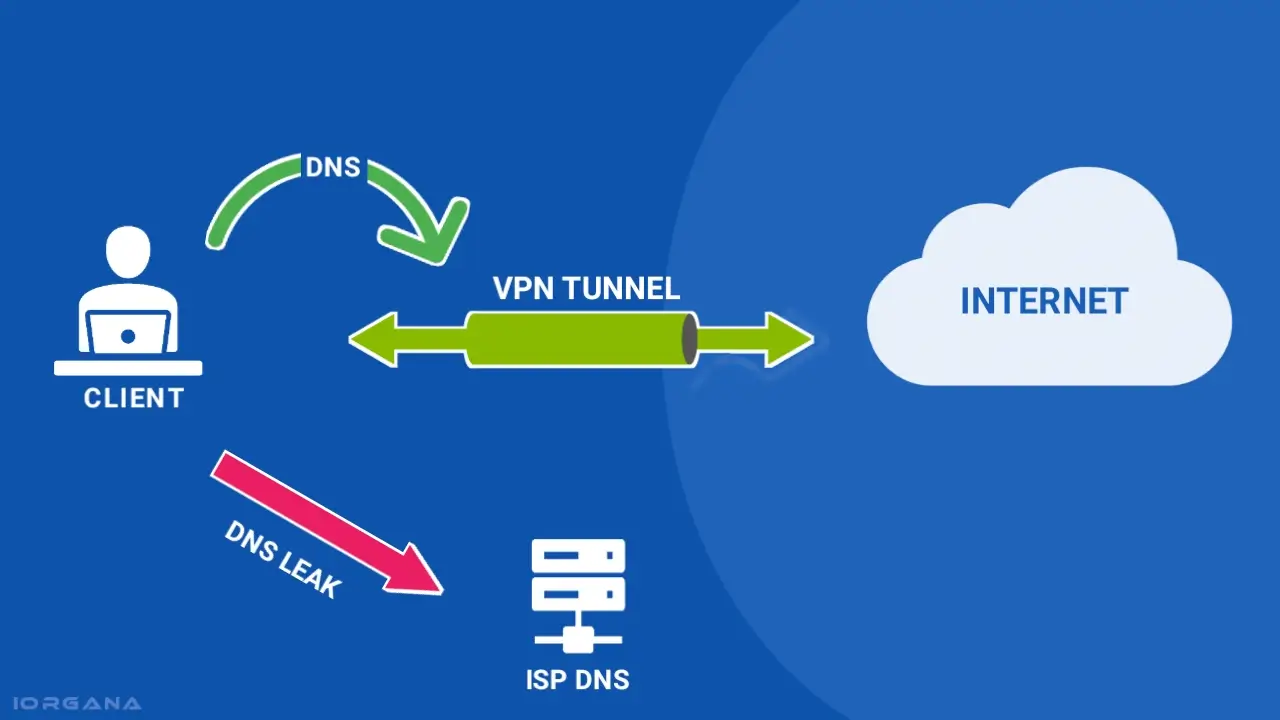Picture this: You've just signed up for a VPN to keep your browsing habits private. You're sipping coffee, feeling invincible, convinced your ISP can't see your midnight searches for "why is my cat staring at the wall?" But here's the kicker: If your VPN doesn't have DNS leak protection, you might as well be surfing naked. In this article we'll explain why and how to fix it.
DNS: The Internet's Phonebook (Domain Name System)
When you type a website address (like "example.com") into your browser, your device needs to translate that human-readable name into a numerical IP address that computers understand, like a phonebook for the internet. This translation is done by DNS servers.
By default, your DNS requests go straight to your ISP's servers. That means even if you're using a VPN, your device might still send DNS queries to your Internet Service Provider's (ISP), so your ISP can still see every site you're looking up if those DNS requests leak outside the encrypted tunnel. This is a DNS leak.
Wait, doesn't my VPN handle DNS?
Most do… in theory. But glitches happen. A flaky connection, a misconfigured app, or even your device's sneaky habit of “falling back” to default settings can expose your queries.
How DNS Leaks Happen: 3 Common Culprits
- Your VPN's Fault: Not all VPNs enforce DNS leak protection. Some cut corners, leaving your requests vulnerable.
- IPv6 Shenanigans: Older VPNs might only handle IPv4 traffic, while your device uses IPv6 for DNS… bypassing the VPN entirely.
- Wi-Fi Woes: Reconnecting to a network? Your device might revert to its default DNS (hi, ISP!).
“Am I Leaking?” How to Test for a DNS Leak
Don't panic—testing takes 2 minutes:
- Turn off your VPN and visit DNSLeakTest.com. Note the servers listed (these are your ISP's).
- Turn on your VPN and run the test again.
- Good: You'll see servers owned by your VPN (or a privacy-focused DNS like Cloudflare).
- Bad: Your ISP's servers still show up.
How to Plug the Leak
If your VPN doesn't have built-in DNS leak protection enabled, here is what to do:
- Check your VPN settings: Some VPN apps include a settings section where you can enable DNS leak protection or manually specify custom DNS servers for the VPN to use.
- Switch to a better VPN: Use a vpn that guards Against Leaks like BiTunnel VPN, SoftEther VPN, or OpenVpn.
If you are not using vpn, but you still want to protect your dns, you can try DNS-changing apps. These tools are not VPNs, they won't change your IP address or encrypt your data, but they override your ISP's DNS and route your DNS queries through privacy-focused servers like Cloudflare (1.1.1.1) or Quad9. Example of these apps are DNS Changer and DNS Changer Plus provided by iorgana.
Don't Let DNS Spill Your Secrets
A VPN without DNS leak protection is like wearing a disguise… but leaving your ID badge visible. Whether you're avoiding snoops, bypassing censorship, or just keeping browser secured, make sure your VPN seals all the leaks, not just the obvious ones.