How to Purchase and Activate a License Key
Welcome to Iorgana Software, home of powerful apps for privacy, networking, and security. Many of our apps are free to try, with essential features available right away. To unlock premium features, you can purchase a license key directly from the app’s product page. This guide explains how to purchase, activate, and manage your license key.
📥 Step 1: Download the App
- Navigate to the Products section and select the app you’re interested in.
- On the product page (e.g., Nore Proxy for Android):
- Click the Download button to install the app from Google Play (Android) or Windows Store (if applicable).
- Open the app and start using the free essential features.
💼 Step 2: Create an Account or Log In
Before you can purchase a license key, you must log in or create a free account. This allows you to:
- Access your dashboard
- Manage all your purchased licenses
- View payment history
- Renew licenses if they are lost or device/user limits are exceeded
- Receive updates and support
💳 Step 3: Purchase Your License Key
- Go to the product page of the app you wish to upgrade (e.g., Nore Proxy).
- Click on Purchase License.
- Choose your payment method:
- you can pay with a PayPal account or with a credit/debit card.
- Complete the secure transaction.
- All payments are securely processed through PayPal Gateway.
- We never store sensitive information like credit card details. We only store basic transaction info (date, amount, status).
- Please visit this guid to know more about Payment Security
🧾 Step 4: Check Your Email & Dashboard
Once the payment is successful, you will receive an email containing payment info like:
- Product Name: i.e, Nore Proxy for andoid
- Order ID: i.e 8245385836475161E
- Payment Amount: i.e 10 USD
- Date of Purchase: i.e Jul 24, 2025 - 23:46
- A link to this help article
You can find your license key in your User Dashboard
🔐 Step 5: Activate the License Key in the App
- Open the app you installed earlier.
- Go to the Activate License section in the app menu.
- Enter your license key and tap Activate.
- That’s it, Premium Mode is now unlocked!
You’ll now enjoy:
- Ad-free experience.
- Access to any premium tools and features.
- Priority updates and support
🔁 License Renewals
Each license key is valid for a limited number of users/devices. So if The device limit is exceeded You lost access to your key, you can:
- Renew or extend your license from your Dashboard.
- Contact support through the dashboard to request a higher device limit
📹 Need More Help?
- Watch our step-by-step video guide on YouTube (Coming soon)
- Visit the FAQs section
- Or Contact Support
Iorgana License Key - Iorgana License Setup - Iorgana Activate License - VPN Share License - Nore Proxy License - ProxySet License - DNS Changer License - Mobile Firewall License